 Before we begin...
Before we begin... Before we begin...
Before we begin...| Homepage |CCleaner |SmartDefrag |Spybot | Safety Tips |
In order to understand what slows down or crashes a computer, we must first take a closer look at the way a computer works. When a computer is online, files called 'cookies' are installed without your knowledge to your hard drive. Most of the time, these cookies allow for faster load times on webpages, due to the fact that information about the page is stored and referenced the next time that page is loaded. Stored user information such as passwords and account information are also kept in these files. Temporary files also accumulate when files are downloaded. These files ensure that downloads can be started back up again, but are often left to take up space when a download completes. Over time, these files build up and can easily hog needed resources for the programs you need and care about.
A hard drive can be equated to a group of mailboxes on a street. Information is stored in a mailbox, and the Windows operating system locates these mailboxes to access information that is being asked for. Fragmented files are like mailboxes that are spread across large areas in an illogical order. Imagine being a mail delivery person and every mailbox on the street was randomly placed over a span of miles! Defragmenting a hard drive essentially takes these mailboxes and groups them together in a logical order. This way, the operating sytsem does not have to blindly guess or spend extra resources locating the file you requested.
Below are three popular FREE programs that we will be using to tune up our PC's. Clicking the name of the program will bring you to its homepage where it can be downloaded. The links at the top of this page will take you to each program's installalation and usage page. My suggestion would be to start out with CCleaner, then Spybot, then finally SmartDefrag as order of operations.
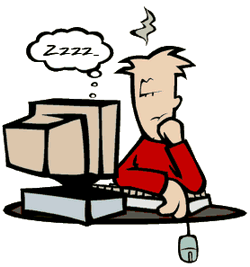
| Homepage |CCleaner |SmartDefrag |Spybot | Safety Tips |