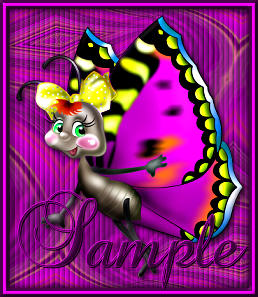
|Home| |Contact Me| |Quiz| |Questions and Answers| |Background Tutorial| |Siggy Tag Tutorial| |Letter Creator Tutorial|
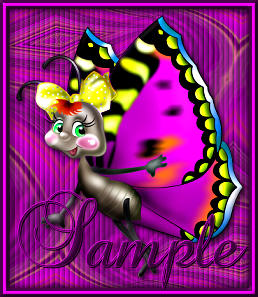
This is what we are going to create and then take into Letter Creator to be used in IncrediMail
Copyright information: The tube used in this tutorial was received in a group setting as a share, I do not claim any rights to it, just in the use of the creation of this tutorial. I am not aware of who the artist is or who tubed it the title name is j071010.
01. Select the area of the letter that you want to use for your siggy tag. Shortcut R crops the picture, then click the check mark to select the area. Duplicate (Shift D), the cropped image. Remember to undo the cropping so it does not accidently get saved that way See image below
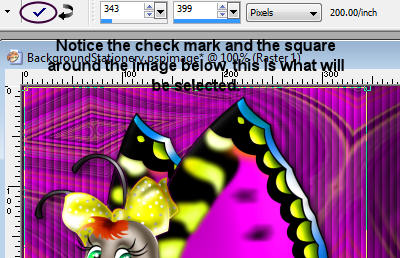
02. Resize Shift S to a reasonable siggy size percentage, I used 70%
03. Adjust>Sharpness>Unsharp Mask with settings below.
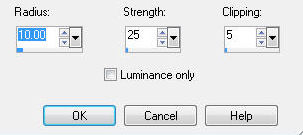
04. Layers>Merge>Merge All (Flatten)
05. Image>Add Borders with settings below, using your background color by right clicking on the color and selecting your background color.
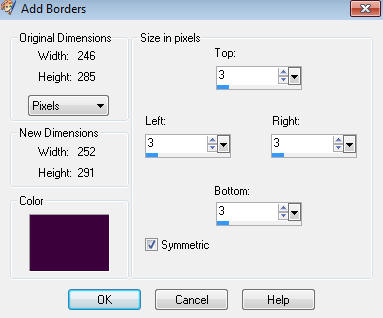
07. Image>Add Borders change the color to your foreground color by right clicking on the color and selecting your foreground color
08. Image>Add Borders change the color to your background color by right clicking on the color and selecting your background color
09. Select all, Ctrl A
10. Selections>Modify>Contract Selection with the number of pixels being 9
11. Effects>3D Effects>Cutout with settings below.
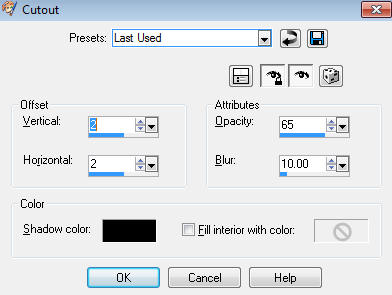
12. Repeat the cutout with slight changes, change the Vertical and Horizontal to (-2)
13. Selections>Modify>Invert Selection
14. Effects>3D Effects>Innerbevel with the same settings as before, in case you no longer have them set, see image below.
15. Select None Ctrl D.
14. Keyboard shortcut T to type text, select font, size, stroke size to your preference.
That is it, you are done with part 2, move on to the 3rd and final part by clicking Letter Creator Tutorial at the top or bottom of page.
|Home| |Contact Me| |Quiz| |Questions and Answers| |Background Tutorial| |Siggy Tag Tutorial| |Letter Creator Tutorial|